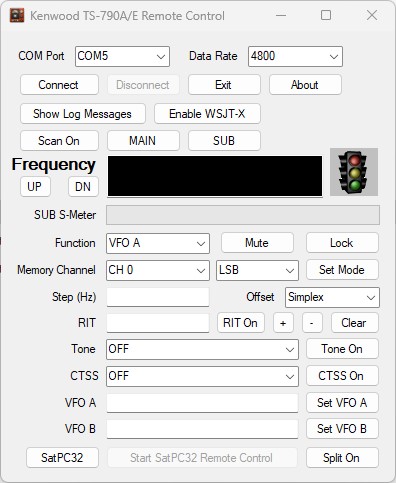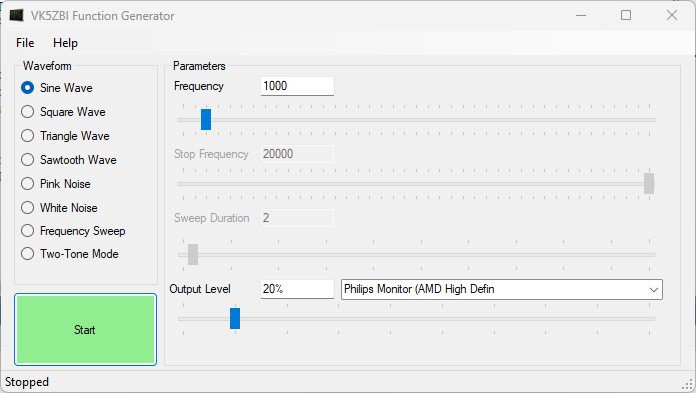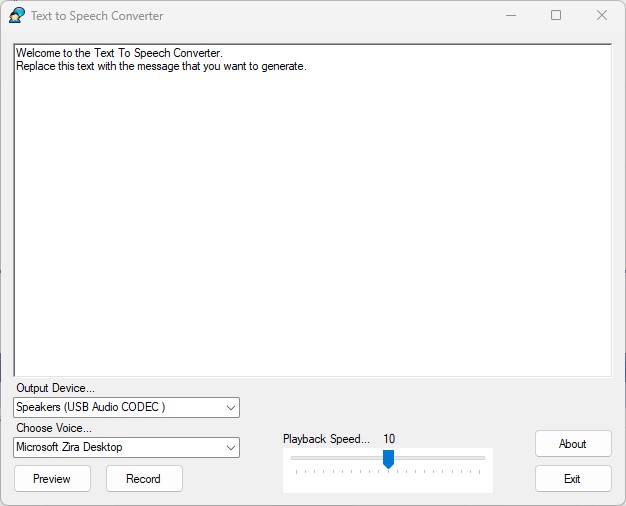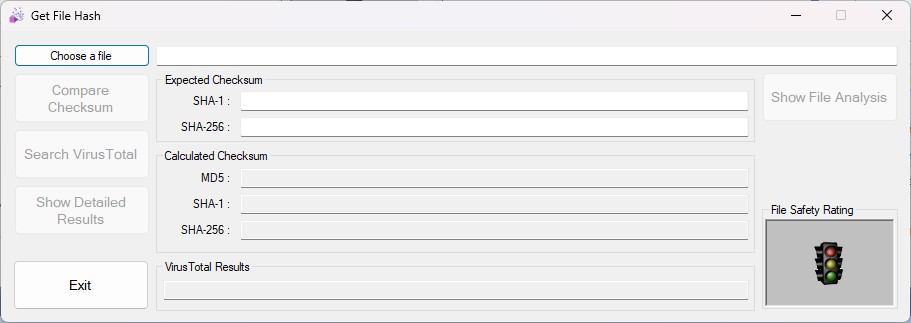Kenwood TS-790 CAT Control
Having found that CAT remote control support for the Kenwood TS-790 is somewhat limited in other software applications, I decided to write something that was specifically designed for this radio.
This CAT control application supports all of the documented functionality, and also allows you to connect to WSJT-X (by emulating Hamlib functionality) as well as SatPC32 (using DDE).
Please note that there are still some minor bugs and quirks in this release. Some of them are due to bugs in Kenwood's own implementation of their firmware that I can't do anything about. In any case, if you do find something that doesn't work the way you expect it to, please feel free to send me a message about it.
Latest Update
Fixed error when selecting the COM port and baud rate.
Fixed error when displaying the log message window.
When using WSJT-X the VFO frequency boxes show the correct frequency.
When using WSJT-X the red traffic light displays correctly when transmitting.
Updated this application to work with the new version of WSJT-X and Hamlib.